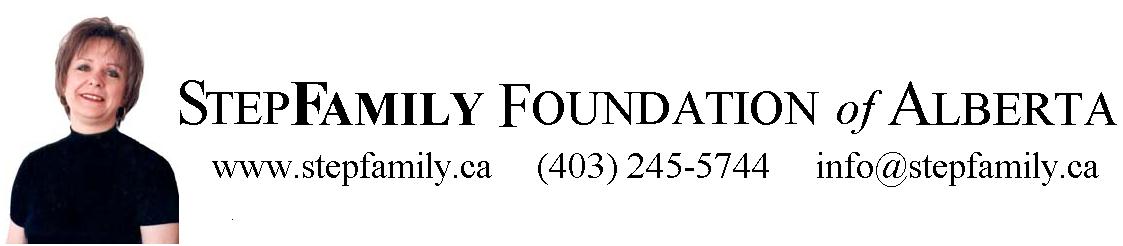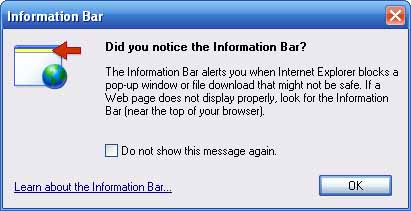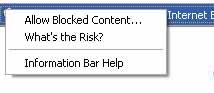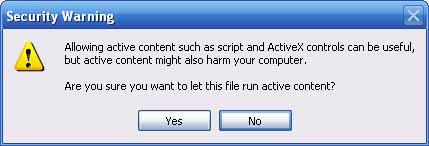|
|
|
Why enable active content? |
||
|
Most of the tests and inventories provided on this site require "active content" in order to calculate your results and prepare your report. If you wish to complete any of the tests and inventories involved, you may need to enable active content. How will I know if I need to enable active content? Your browser will let you know by presenting this message box. (If your speakers are turned up, you'll also notice a funny little sound when the message box appears.)
Enabling active content is very easy. Here is how to do it without changing your computer's security settings:
That should do it! Notes: 1. You may need to repeat the same procedure for other tests because the steps listed here only permit active content on the page displayed, in order to leave your computer protected from other, unwanted active content. 2. If you are taken back to our "Welcome" page, simply (re)click the link for the test you want. Doing so will deliver you to the test of interest. It should then work properly, and no additional message boxes should appear. 3. If a test or inventory does not work properly after following (or trying to follow) the steps above,
However, if that also fails to work, visit http://www.enable-javascript.com for instructions for all of the major browsers, or, as an alternate, you may opt to open this page in a different browser, or download and install an update of the browser you are now using. Sorry for any inconvenience. All rights reserved. The reproduction, use,
distribution or storage or of this work, in whole or in part, by any and
all means, without the express written permission of the author, is
strictly prohibited. The Stepfamily Foundation of Alberta
|